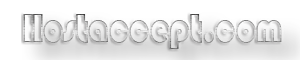The Web Hosting Transfer Process
The Web Hosting Transfer Process: How to Switch to a New Host in Eight Easy Steps
The Web Hosting Transfer Process: How to Switch to a New Host in Eight Easy Steps
Things are not working out with your web hosting company so you have decided to pack up your files and do business with another service provider. After performing some research, you realized that were being charged too much for service. Perhaps you are fed up with all the downtime and lack of support. Maybe the service just isn’t living up to your expectations. Whatever the case, you are not happy and have concluded that it is time to make a change. Brace yourself because switching to a new web host can be as tedious as moving your household to a new residence.
The mere thought of the web hosting transfer process is enough to send you into a deep state of depression, especially when you allow your mind to wander and think about everything that could go wrong. It isn’t necessarily a task you look forward to, but it doesn’t have to be a nightmare of an experience either. When you know the process and what it takes to pull off a successful move, switching services can be a seamless transition.
1. Find a New Web Hosting Company
You cannot go anywhere without another home for your website, so finding a new web hosting company should be the first step in your mission. Ideally, you want to find a firm that has everything your old provider lacked - fast servers, great security, super-responsive customer support. It would also be wise to look into a host that can assist with the transfer process. Many companies offer transfer services, and if the new host does, it can make things a lot easier on your end.
2. Make a Backup Copy of Your Site
Before transferring any files over to the new server, the first thing you should do is backup your existing website. Sure, you may have your site content saved somewhere on your local hard drive, but this is still your safest bet. Backing up your website is as simple as downloading all the files on your current host’s server and saving them on your computer in a single folder. This can be done with the file manager feature in your control panel, or your preferred FTP client. Even after backing up all your files, you do not want to cancel the service with your current provider and delete your account just yet.
3. Upload Your Files to the New Server
After finding a web hosting company you are certain can accommodate your needs, you should log into your new account and upload the files you saved to their server. Again, this can be done by using the file manager in your control panel, or your favorite FTP client. If you built your site in a web design tool such as Adobe Dreamweaver or Microsoft FrontPage, you can upload your HTML pages from the program in their entirety so your site appears as it did before. Keep in mind, however, that if you used FrontPage, the new host’s web server must have the appropriate version of FrontPage extensions installed in order for this to work.
4. Transfer HTML Pages to the New Server
As we mentioned above, Dreamweaver and FrontPage make it relatively easy to transfer your web pages and they essentially replicate your website on the new server. If you did not build your site with either of these two programs, don’t worry because it is still possible to transfer your pages. All you need is a handy word processing application such as NotePad and a little patience .
The easiest way to transfer your pages is to visit your live website, right click on the page you want to save, and select the “View Source” option from the menu. This will show you a version of the page in raw HTML code. Highlight the entire code, copy it and paste it into your word processing application. Next, click “File” at the top of the program and select “Save as” to save the file in the location of your choice. At the bottom of the Save menu, replace “txt” at the end of the file name with “html,” change the file format to “All Files” and click “Save.” Repeat these steps for all the pages you want to transfer to the new server, and they will be ready to publish at your leisure.
5. Address Any Page Transfer Problems
There is a chance that even after performing the steps above, your web pages will not display exactly as they did on your old web host’s server. This is often the case when your site was created with a content management system such as Joomla, contains shopping cart software or other e-commerce features. Any site based on database driven components or has complex configurations might give you some issues. If you cannot rectify the problem by working out the code yourself, you should contact your new web hosting provider for assistance, or enlist the services of an expert web developer.
6. Try to Keep Your Search Engine Rankings Intact
As we alluded to earlier, the web hosting transfer process may cause you to suffer a few hours of downtime. Without taking precautionary measures, it might cause you to lose your search engine rankings as well. You can make sure this does not happen by setting up a 301 redirect. This web page redirection technique is the best method for maintaining your existing rankings when switching to a new web host.
In order to set up a 301 redirect , you must first create an .htaccecss file, which can be done in a word processor such as NotePad. However, it is important to note that your new web host must provide access to the file so you can download it from the server, make the necessary changes, and upload it back it to the server. Some companies do not allow access to this file for security reasons, so if this is the case, transferring could potentially affect your rankings.
7. Test Your Site on the New Server
Once your files and pages have been transferred to the new server, the only thing left to do is test your website to make sure the transfer was a complete success. What you want to do here is check your links, images and services to ensure that everything is in working order. Links may need to be reactivated and images resized, but this is normal. If everything checks out, it is then safe to move forward with transferring your domain name to the new server.
8. Transfer Your Domain Name
Only when you are comfortably settled in with your new web host, is it then safe to go ahead and transfer your domain name to their server. This is perhaps the lengthiest part of the entire process. To get started, acquire the name server information from your new hosting provider, log into the account you have with your current domain name registrar, and swap the old name server data with the new info. This step typically requires you to replace two lines and save the changes.
You may incur a little downtime after switching over your domain name to the new server. This is because the changes generally take anywhere from a couple of hours up to 72 hours to take effect. If you want to know where you are in the process, you can check on the status of the domain name transfer by using a service such as Whois, which will tell you when the name has been successfully registered with the new host. Once the transfer is complete, you have the green light to cancel your account with the old web hosting company, and go ahead and publish your website on the new server.
Sound Planning is the Key to a Successful Transfer
The web hosting transfer process does not have to be a total headache. It can actually be a virtually pain-free venture when you are familiar with all the critical steps that must be taken. With that said, the key to a successful transition is sound planning. You want to map out all these steps and know how you will proceed if something out of the ordinary happens. It is also essential to consider important factors such as whether you will be transferring your current domain name, or taking your new web host up on their free domain offer, and leaving the old one behind. If it is the latter, then you can cut the most time consuming step in half, and get done considerably faster.
In the end, the most important part of the planning process is the one that accounts for your site visitors or customers. If you are unable to complete the transfer all in one swoop and must carry it out in phases, it would be wise to determine which steps should be taken first and when. There is a good chance that users are heavily dependent on the services your website provides, so if you must, create some temporary solutions that enable your operation to flow with as few disruptions as possible during the transfer process.