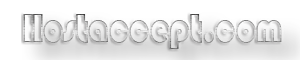Testing hosts
Testing hosts
Testing web hosting companies
In the final stages of your search for a good web hosting company, a very important step is to test "the finalists". Because most web hosting companies have client support email(s) listed openly on their website, testing the quality and speed of their support is quite easy. All you have to do is send an email with one or more questions.
Let's take things step by step. First you have to find that email address. Usually you can find it in a "contact us", "support" or "about us" section. Different email addresses result in different test results. What I mean by that is that you have to send an email to the SUPPORT team to verify the level of support, NOT the sales team.
There are different types of hosting companies: some web hosting companies answer their support emails a lot faster than they answer sales related emails, while others do exactly the opposite. You find that strange? Don't! It's all a matter of focus. Generally, good companies focus on their current customers and they regard (not without reason) support tickets as more important than new sales. Sure, the sales department should be reasonably good too, but, as a customer, it's reassuring to know that you come first when time is short.
I'm not saying that you shouldn't send emails to the sales teams. Certain questions are to be sent to the sales department, but the department that really should be tested (customer wise) is the support department. The reason is that after you sign-up for the service you will deal almost exclusively with the support staff.
By sending a test email several things can be verified (and compared):
1. The amount of time it takes to receive a response.
To get the most out of the test (and be able to make a valid comparison between different companies) you should take special care not to favor any company.
To test the response time accurately you have to ensure that all investigated companies are sent the emails at roughly the same hour (their time, not your time). Today we have hosting companies with staff in USA, UK, Australia, Hong Kong, India etc. Why not "exactly" at the same time? Because this is not rocket science! Of course, be as precise as you possibly can, but don't stress yourself too much.
Another thing is to select the right day in the week. As you might expect, in the weekend the response time can be somewhat longer. But, to put it short, I would send the e-mail Saturday night after midnight (their time, remember?). This should be the ultimate test.
Time evaluation: Anything under 6 hours can be considered a good response in
my opinion, but a gauge depends very much on a lot of things. For example, a
reboot request sent to a datacenter should not take 6 hours to be dealt with. ![]()
2. The quality of the response.
Answer quality has many facets. One of them is the quality of the information. Is the question answered precisely and correctly? Another one is the quantity of information. Is the answer incomplete, complete, or provides all you ever wanted and a bit more?
Another is the clarity of the answer. Is the answer easy to understand, explains the "tech" words that you might not be familiar with, or it sounds like gibberish?
Another is the structure of the answer. Is it well structured, starting with A and finishing with Z, or it's all a mess?
3. The personal level of the conversation (and/or politeness)
There are different approaches to this politeness issue. Some hosting companies might use the "Sir" formula and some web hosting companies the "you" formula (I don't think there are many using the "Ya" word). It's all a matter of taste. There are web hosting companies employing the "friendly above all" approach and companies employing the "respectful above all" approach.
As I said, it's a matter of taste. I usually prefer the friendly approach
because it allows a "personal touch" and a slightly more relaxed conversation.
But hey, who am I to judge you? If you prefer to be called "Sir" or
"Ma'am", I am OK with that. Just tell me when you send me an email
which type of conversation you prefer and I assure you I will do my best to
respect your likes (and dislikes). ![]()
I guess those are the things we can test with a test email. Let's devise now such a test email. This will be just a sample to give you a rough idea; you're free to make-up your own test.
Note that because you're not hosted by them yet, your question comes from someone they don't know and can't verify if it's a client or not. You could be asked to provide some form of client identification in order to receive an answer, but I doubt this will happen.
"Hello,
I have a small problem. I intend to learn PHP. I just wrote a small script and I saved it in a file that I uploaded it on the server. Whenever I load it, instead of getting the expected result, the page simply lists the code of the script. Is there something I can do about it?
Thank you very much.
Regards,
Your name"
Of course this test is mainly for UNIX/Linux servers with PHP (the majority of such servers are PHP enabled, but you should make sure about it in each case).
OK... So what are we looking for in the answer?
First of all, because the script doesn't work and it simply gets listed, it's almost obvious that the script file is not parsed by PHP. In 99% of the cases this is due to the fact that the file extension is not .php (e.g. "scriptfile.php"). Since in basic HTML design the files are saved as .htm or .html files, new web programmers save script files with one of those extensions too. This is a common mistake.
You can set .htm and .html files to be parsed by PHP though. They should explain this to you, suggest that you either change the file extension to .php or have .htm and .html files parsed by the server, and of course, instruct you how to do it.
Also, a very good support team would offer to make the necessary changes provided that you tell them what's the name of your account with them (website name).
And... this is about it. Simple huh? ![]()
Note:Many providers actually have PHP on their Windows based servers, so a similar test can be used for them as well, or you can devise a test involving .asp files.
Good luck with your tests!