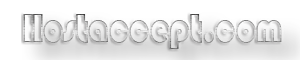The Guide to CMS Software
The Comprehensive Guide to CMS Software
The Comprehensive Guide to CMS Software
Anyone who has ever had the task of building and maintaining a website knows just how frustrating and time consuming it can be to keep that site updated with fresh content. For most webmasters, the tool for the job is either the free site builder included in their web hosting package, or a commercial design tool such as Microsoft FrontPage or Adobe Dreamweaver. Each of these options has its own merits, but they can also leave you at a disadvantage as well.
Even some of the most highly touted web design tools are best suited for only simple websites with basic features. Indeed, they can help one build a professional, beautifully designed site, and in many cases, this is enough to accomplish their goals. On the other hand, when it comes to frequently adding new pages, publishing new content, and providing a way for multiple users to manage it all, they often fall short.
If you take a look around the web space, you will see that a large number of sites are rich in dynamic content, interactive features, and have a seemingly endless library of pages. They keep the updates coming in, sometimes on an on-the-hour basis to keep their audiences tuned in. If you look for these capabilities in your typical web design program, you probably will not be able to find them. Unless you are working with a CMS, your website could be stuck in the realm of mediocrity.
What is a CMS?
A content management system or CMS, refers to a family of software programs designed to simplify the task of creating, updating, and managing a website. The software sits on the server and allows you to run the site from an intuitive web-based interface. A CMS brings the efficiency of desktop publishing to the web. There is no need to rely on HTML editors or FTP clients. Everything you need to produce, edit, and manage content is easily accessible from within the platform, with the ultimate goal being to streamline the tasks of content publishing and management.
A CMS handles the often complex process of dynamic publishing behind the scenes, and delivers it to a comprehensive front-end interface. Whether it is servicing the needs of multiple users or individuals, this type of software is well suited for a broad range of content requirements. A CMS platform also caters to the end-user, providing convenient features such as search capabilities, interactive elements, and user-friendly navigation to enhance the overall experience. In fact, a well designed content management system can result in a rewarding experience for all parties involved.
Types of CMS Platforms
The CMS is highly utilized these days, and this demand is for very good reason. If your content requirements are more complex than the norm, it can help you maintain your assets in a much more efficient manner, providing capabilities that simply cannot be had from a traditional web design program. To give you a better idea of what a CMS is capable of, we will overview some of the most popular platforms available on today’s market.
Drupal
Drupal is one of the longest running CMS applications in the game. It is a free, open source platform that is supported by an enthusiastic community of developers and users around the world. Being free to use is great, but flexibility is where Drupal truly shines. The platform
is built on a modular design, enabling you to incorporate extra functionality in the form of image galleries, security features, powerful publishing tools and so much more. There are literally thousands of Drupal modules, and all are designed to build on to what is already a solid core.
The Drupal CMS has a reputation for its well designed code. Its source code is designed in a way that empowers open source developers to build components that make optimal use of system resources. When installed in a dependable server environment, performance is unlikely to be an issue with this platform. If you are a user with extensive technical abilities, the Drupal source code is available to give you endless customization possibilities.
Joomla
Originally launched in 2005, Joomla is currently the most popular and widely used open source CMS platform on the market. This particular application is ideal for the webmaster who simply needs a good looking website with a couple of pages, or a content rich site stocked with thousands of pages and requires a staff of hundreds to manage them. Like Drupal, Joomla’s core power can be greatly extended through modules and components developed by its loyal community.
Perhaps the main draw of Joomla is its simplicity. While Drupal requires a certain level of administrative skill to manage efficiently, a Joomla website can be maintained by someone with little to no experience. All you really need in this environment is a general knowledge of computing. And since the community is so vibrant, it is usually easy to find documentation and support whenever you run into problems.
PHP Nuke
Following the open source theme, PHP Nuke is also a CMS that has proved useful for content publishing and management. However, unlike Drupal and Joomla, it was originally released as free software, but started charging a small license fee for usage after the launch of version 7.5, a trend that continues to this day. PHP Nuke prides itself on being a news publishing system due to the ability it provides to create community-based websites that thrive on user-generated content.
The PHP Nuke CMS comes loaded with a huge collection of built-in modules. These modules allow you to instantly incorporate features such as community forums, an internal private messaging system, surveys and polls, comprehensive reporting tools, and much more. Despite all its power, PHP Nuke is far from perfect. The biggest knock on this CMS is its vulnerability.
PHP Nuke’s security issues have been well documented over the years, and unfortunately, the community has had a difficult time addressing them. It has gotten to the point where some suggest avoiding it until further notice.
Typo3
Not to be confused with the popular blogging platform Typo, Typo3 is another CMS that is free to use and modify under an open source license. While it may not have the fanfare of Drupal or Joomla, it is well known with a massive following of its own. There are currently well over 4500 add-on components available for the Typo3 CMS, meaning its core functionality is capable of extending considerably.
Typo3 is highly extensible, but it comes with a wide variety of useful features that are already built into the core. Some of these features include an internal search engine, dynamic menus, a module manager, and a robust template management system. One of the more unique features this platform offers is the ability to support multiple domains and websites on a single installation and database. When it comes to security, Typo3 is one of the best around with
features to control access, and SSL support to secure the monetary transactions on your website.
WordPress
Though some would argue that WordPress is merely a blogging engine, others will tell you that it is one of the best CMS platforms on the market. The application has actually beat out Joomla for prestigious CMS awards, so this just might be enough to put some of the critics to rest. WordPress may not look or even feel like a genuine content management system on the surface, but you may think otherwise when making yourself familiar with its many capabilities.
Just like the other CMS applications we have covered here, WordPress is highly flexible and extensible. This platform is rich in plugins, allowing you to extend functionality with everything from templates that enhance the look of your site to extensions that let you easily share the content you publish on the social networks. WordPress is incredibly easy to use and requires far less programming experience to extend than most other open source platforms. Whether it is a blog that requires support for multiple authors, or a site designed to promote a range of affiliate products, WordPress is definitely capable of supporting a variety of content needs.
Open Source vs. Commercial
You will notice that we focused solely on open source CMS platforms above. However, these applications are not alone as they have much competition in the form of commercial platforms with high-end license fees. Open source software is appealing for obvious reasons, but do they always make the best choice? Let’s have a look by making an argument for both open source and commercial CMS software.
The Beauty of Open Source Systems
We have already covered the functionality and flexibility of open source CMS platforms and these are clearly the main benefits to this type of software. Many of these applications allow you to perform deep customization that simply cannot be done with products that cost hundreds to thousands of dollars. Although not all open source platforms are free, PHP Nuke being a perfect example, almost all are inexpensive when compared to their commercially available counterparts. As far as customization goes, there may be no better solution than an open source CMS.
The community aspect is another winning quality of open source CMS software. Content management systems such as Drupal and Joomla have huge followings, which often makes it easy to find users and developers in the discussion boards, blogs, and other online communities who are willing to provide support. If you possess the knowledge, there is little need to turn to the community as you can address any problems that arise yourself.
The Distinct Advantages of Commercial Systems
As the old adage goes, you get what you pay for, and this saying definitely comes into play when making a case for commercial CMS platforms. When you purchase the software from a vendor, you have a much better chance of getting the help you need should you run into any roadblocks.
While the open source community tends to do a solid job at providing support, there is no guarantee that you will get the help you need. You may have to wait days or longer for someone to address your concerns, and even then, there is the fact that no one is officially responsible for lending a hand.
Commercial CMS software is usually designed for enterprise usage. This means that these platforms tend to come bundled with the features, stability, and security that is demanded in today’s business environment. Additionally, open source software sometimes lacks focus, while commercial software is made to meet specific needs. Thus, while it may cost you a lot more in terms of the initial investment, a commercial version can still hold its weight in value if it does exactly what you need it to do.
Choosing Your CMS
A CMS can help you accomplish a wide range of goals, but actually finding one that fully supports your needs is not necessarily a walk in the park. There is so much that needs to be considered before making this crucial decision. How easy is the software to use? Does it allow for customization? Do you need to extend the software’s capabilities or is its core functionality enough? You also have to consider vital factors such as support, licensing, learning curves and so much more when evaluating your options.
Choosing the right CMS is all about determining your requirements and finding a solution that can meet them. With that said, you should not let these requirements spiral out of control. If possible, keep what you need right now to a minimum and focus what may be needed in the future. It is a very fine line to walk because while you do not want to be stuck paying for features you don’t really need, you also don’t want to end up with a CMS that quickly loses it worth by not providing enough. Being able to find the right balance is essential to making the right decision.